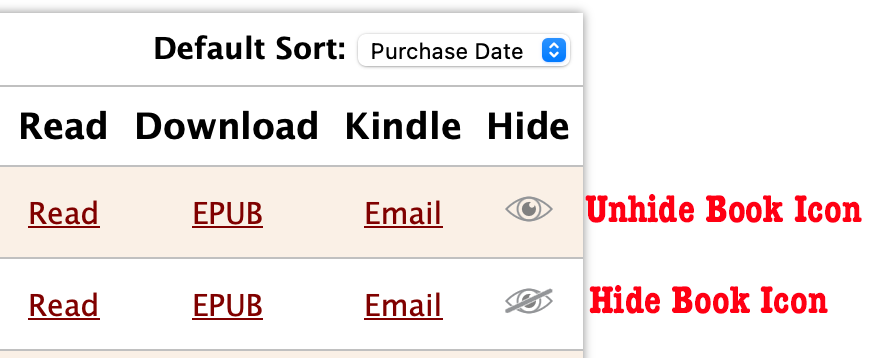General Help »
Hide / Un-Hide Books in the Bookshelf
The Bookshelf allows you to hide read books to unclutter your book list.
To hide a book in the bookshelf, click the Hide book Icon in the book's row.
To see hidden books, click the 'Show Hidden Books' link in the top left of the Books list:
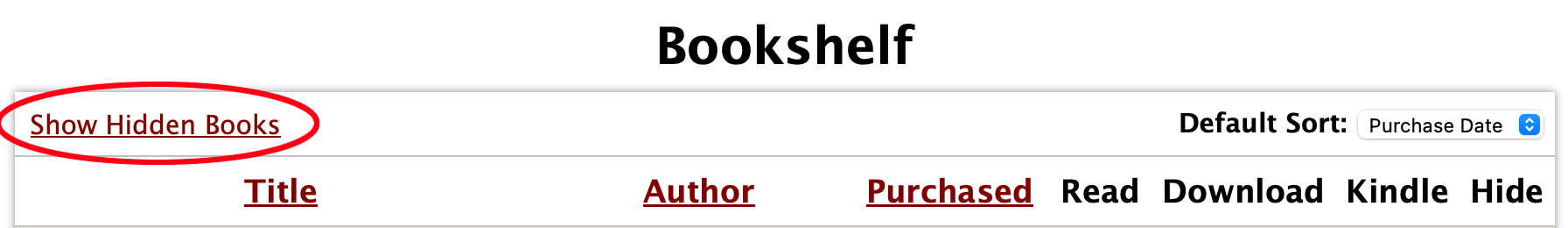
To un-hide a previously hidden book, click the un-hide icon in its row: